Today, we are going to teach you all about creating a blog on your own with this tutorial on how to start a WordPress blog with Bluehost. It is easy! Blogging helped to change my life and has allowed me to make tens of thousands of dollars all while writing about what I love – making, saving, and investing money!
As you’ll read here, you can start a blog that will make you money for just a couple of dollars a month. I have worked with Bluehost to offer discounted blog pricing. This will allow you to start a WordPress blog for cheap. You can also receive a free blog domain through my link as well. If you haven’t heard about Bluehost, check this extensive Bluehost review on Hosting.review.
Make sure you act quick though, as I am not sure how long these great low prices will last for you to start a WordPress Blog with Bluehost for cheap.
THIS POST MAY CONTAIN AFFILIATE LINKS.
Click here to start a WordPress blog with Bluehost, then use the tutorial I have created below for the easy directions on how to setup your WordPress blog.
If you are interested in how to start a WordPress blog with Bluehost for cheap, then you have come to the right article for a informative tutorial! Choosing Bluehost for your blog hosting needs may the the answer you are looking for. I have been using Bluehost for more than four years, and they have been great. I would highly recommend them, and they have always had great customer service.
Why Start a WordPress Blog?
Starting a blog has been one of the best decisions I have ever made. You can tell from my monthly money reports, I make several thousands dollars a month from my blogging and investing activities. Over the past several years we have benefited over $70,000 through blogging, and I am only expecting this to accelerate for 2016 and beyond!
Blogging is great choice to help build your income because it allows a person quite a bit of freedom. You can work from home or travel the world – all while maintaining a very flexible schedule. I cannot express in words how much blogging has helped to improve my life in just the past couple of years.
There are many potential reasons why YOU may want to start a WordPress blog with Bluehost. Here are a few of the most popular reasons why folks start a WordPress blog:
- Love for writing – Many folks just love to write and express their thoughts and feelings. If you have a great story or just great ideas to share, then starting a WordPress blog can be a great outlet to get your thoughts out there to readers.
- Write a book – Many authors find that they see a majority of their success from their dedicated followers. What better way to begin to build an audience than to start a WordPress blog? Many publishers will also find it much easier to take a chance on a writer if they already have an established fan base.
- Make money blogging while working from home – Many blogger make a full time income (and then some) while working on their blog from home. If this interests you, then you need to start a WordPress blog with Bluehost today! The sky is nearly the limit when it comes to monthly income you can generate from your successful WordPress blog.
- Get exposure for your existing business – We are seeing this trend more and more in the past couple of years. Many businesses are starting blogs in efforts to reach out to their existing customer base and to help attract new customers to their business. If you own a business already, then starting a WordPress blog can be your ticket to increased sales and finding additional customers.
The beautiful thing about blogging is that it can be so versatile depending on what you are looking for. If you are blogging to make money, you will find that just about anyone can make money with a blog. There are thousands of bloggers out there, but I have proven that you can still “show up late” to the party and make a ton of extra money while pursuing your passion.
New and successful WordPress blogs are cropping up all the time. Why not make the next successful WordPress blog yours? Blogging could even turn into your full-time job if you devote enough time and energy to it.
After I started my blog, I was able to make the money back that I paid for blog hosting very quickly. It is definitely worth it to pay for blog hosting as you can start to monetize your blog immediately through various channels (we will get to that later). I am sure you will be able to make your money back quickly quickly as I did once you start your blog.
The Six Simple Steps to Starting a Blog
There are six simple steps that you will need to be familiar with before you start a WordPress blog with Bluehost. What we will cover in this section is just to give you a high-level understanding for how you can create your successful WordPress blog. We will cover these six tips before diving into the details of how to start a WordPress blog with Bluehost. Let’s get started.
1) Select What to Blog About
This can be the most important step of all when deciding how to start a WordPress blog with Bluehost. You will want to select a topic that you are passionate about, have some knowledge of, and also can build a lot of content for. For me the choice of what to blog about was simple – money. I love saving, making, and investing money and helping other people do the same.
The main thing to remember here is that you need to eventually be able to work your way up to an expert in whatever topic you select. So make sure you pick a blogging topic that you can live with and love for the next several years 🙂
Of course if you are already part of a business, club, or organization, then the topic for your new WordPress blog is already defined for you. Just make sure you can find ways to keep your posts interesting and fresh.
2) Choose a Blog Platform
We have already discussed this above, but when you set out to start a WordPress blog, you will need to decide to go one of two ways:
- Hosted – These blogs are typically free to sign-up with at sites such as Blogger, Tumblr, or Blogspot. This can be a fun way to get started if you are just jumping into blogging as a hobby. But, it really dampens the ability of your new WordPress blog to grow and look professional.
- Self-hosted – A self-hosted WordPress blog is what a majority of this post is devoted to. This is what I recommend because it is cheap and a great way to create a professional blog that can bring in real income for you.
3) Find a Blog Host
When you go to start a WordPress blog, you will need to find a blog host. A host (or hosting service) will provide you with server space to store all of your blog posts, pictures, and other media. You need to have this or you literally cannot start a self-hosted blog!
This tutorial is created to show you how to start a WordPress blog with Bluehost. Bluehost is a blog hosting company that is second to none. I have a ton of information below on why Bluehost is the way to go when setting up your new blog.
As a disclosure, I have been a paying customer of Bluehost for more than 4 years. Bluehost has a great web hosting service and extremely great prices for their WordPress blog hosting. Some of the links in this article are referral links to Bluehost. This means that at no additional cost to you, I will make a commission if you make a purchase with them. These referral links will actually give you a cheaper rate than if you just went straight to their site and signed up yourself, so it really is a win-win!
Ready to start a WordPress blog with Bluehost? If so click here to get started!
4) Select a Domain Name
The next step to starting a blog is to select the domain name. The domain name is the same thing as the web address. For example, the domain name of my blog (and where you are right now) is MoneyAhoy.com. I have a couple of tips and tricks for selecting a domain name below. We will cover selecting a domain name for your blog in more detail when we actually get to that step as you setup your WordPress blog with Bluehost.
5) Install WordPress
This is another quick step to get your WordPress blog with Bluehost up and running. This step is very similar to installing an app on your phone. A couple of properly placed mouse clicks and you will be ready to go.
I believe 98% of all bloggers use WordPress as their blogging software. WordPress is a simple set of tools to help setup the look and feel of your blog as well as help to organize all the posts you will be making.
6) Setup Your Blog Design and Start Blogging
Once you have WordPress installed for your Bluehost blog, you are ready to make a couple tweaks and customize your blog design to make it look a little nicer for your readers. We will cover a couple blog design tips and tricks at the end of this how to start a WordPress blog with Bluehost. I will cover several helpful WordPress blog plugins and help you run through a couple startup tips before you start your first blog post.
Once you are complete with step #6, you are ready to start blogging!! Now, let’s go into a little more detail as to why Bluehost is the company you should use when you start a WordPress blog.
Bluehost is the Way to Go When Starting a New WordPress Blog
This section will convince you why Bluehost really is the gold standard for blog web hosting and why you should start a WordPress blog with Bluehost. If you are still not convinced at the end of this section, then we seriously need to talk :-)!
Why Start a WordPress Blog with Bluehost?
Bluehost is the top web hosting company in 2016 and you can start your own blog with Bluehost for about $3 a month (this rock-bottom price is through my link here only)! As an extra bonus, if you create your blog using my link, then you will get your domain for free if you purchase a 12 month or longer hosting plan. This is a $15 value that you should not pass up.
I highly recommend signing up for at least the 12 month hosting plan through Bluehost – I signed up for the 3 year plan, and that gives you an even larger savings! Where else can you find a business that you can startup and run for less than $3 a month?!?!? The great thing is that there are no contracts and you can request a refund from Bluehost at any time – even with only one month left to go in your hosting plan! It is hard to beat this type of offer.
I am sure you are thinking to yourself “I can probably just go start a blog on Blogger, Tumblr, or Blogspot for a cheaper than $3/month to get started.” DON’T FALL INTO THIS TRAP! There are so many reasons why a Blogger/Tumblr/Blogspot blog is a really bad idea for you when you are just getting started with blogging. It is very difficult to monetize one of these blogs, so you will already start the race blindfolded and with your legs tied together. Starting a blog where you can start making money from it on day one really is the way to go and why you should elect to setup a WordPress blog with Bluehost.
How to Make Money When You Start a WordPress Blog with Bluehost?
It is not too difficult to make money online when you start a WordPress blog with Bluehost. One of the main factors to consider is that you set your blog up from the get-go to be self-hosted. As mentioned above, this means you will need to avoid sites like Blogger, Tumblr, or Blogspot when creating your blog. You will need to shell out just a bit of your own money to make this happen. It takes money to make money, right :-)?
If there is even the slightest 1% chance you will be interested in making money off of your blog, starting your own online business, or doing freelancing work, then going with a self-hosted option through Bluehost and having that professionally looking domain like a “your-name-here.com” is DEFINITELY the way to go. It is exceedingly cheap to go through Bluehost AND you get a free domain name as well. With your own blog through Bluehost you have the following methods that you can use to make money for yourself:
- advertisements through Google
- banner ads
- affiliate links
- direct advertising
- sponsored posts
- and the list goes on and on….
Making money on Blogger/Tumblr/Blogspot is extremely difficult and almost never happens. Many advertisers and companies will not even consider working with blogs on these platforms because they are not viewed as professional as the self-hosted WordPress blogs. This is one more reason you should go with Bluehost.
If you check out my past monthly money reports, you can see that I started making enough to cover my Bluehost hosting expenses in the first month! That’s big proof right there that jumping on the self-hosted bandwagon with WordPress is the way to go for your blog!
You can read much more about why you should pay for your blog hosting here.
Is Bluehost the Best WordPress Blog Hosting Company?
There are dozens of reasons why you should choose Bluehost for your WordPress blog. As I mentioned earlier, Bluehost is one of the best web hosting providers that are out there. Reasons to select Bluehost for hosting your new blog include:
- You new Bluehost blog will appear more professional to companies, readers, and advertisers versus a blog setup on Blogger/Tumblr/Blogspot. This will mean more advertisement and opportunities to monetize your blog.
- Bluehost is affordable – Bluehost is highly affordable and they offer the cheap web hosting. You can have a blog of your own and the only real expense you will need to pay is the cheap blog hosting which starts at about $3 per month.
- You get a FREE blog domain when you sign up for 12 or more months of hosting.
- Bluehost offers FREE technical support for all their Bluehost web hosting customers.
- WordPress through Bluehost is FREE.
- Bluehost is easy to use. Anyone will find it easy to create a WordPress blog with my tutorial below. Bluehost makes it very easy to create a WordPress blog on your own.
- Bluehost offers a money-back guarantee if you determine that it is not your cup of tea. If you sign up for Bluehost and have questions or are confused for any reason (such as how to setup a blog, how to pick a blog plan, blog pricing, etc.), then just drop me an email and I will be glad to help you out in any way that I can.
- Setting up a blog with Bluehost will mean that you are self-hosted. It will be very easy for you to monetize your blog if you select this option to setup your blog.
If you are ready to get started, then you will need to go to Bluehost and get setup. There are many web hosting companies out there for you to choose from, but Bluehost is by far and away the best blog hosting company out there. This is the main reason why bloggers keep coming back to Bluehost time and again for thier web hosting needs.
Step-by-Step Guide for How to Start a WordPress Blog With Bluehost
If you are planning to start a blog and you are interested to learn how to start a blog on WordPress with Bluehost, then please continue below with my helpful guide on how to setup a blog on WordPress. If you do decide to create a blog with Bluehost and you are confused for any number of reasons (pricing, picking a plan, how to setup your blog, etc.), then just drop me an email and I will be more than happy to help you out. I am here to help you succeed, so please don’t hesitate to reach out to me if you need help setting up your blog.
Click here to start your new blog.
1) Register Your Domain Name for Your Blog.
You can click here to create a blog and receive your free domain name. After that, continue to follow the easy steps below.
The first step when you go to start a WordPress blog with Bluehost will be to determine what you want your domain name to be. A domain name is simply the url that people will use to access your new blog such as “www.your-blog-name-here.com”. As you can see, when you go to start a new blog with Bluehost, it is important to give this quite a bit of consideration. It can be tough to come up with a good domain name in this day and age, but there are a couple tips I can offer.
It is best to take your time when brainstorming a domain name for your new WordPress blog. I find that listing a bunch of names/topics in Excel helps quite a bit. You can then try different combinations of two to three words to craft your final domain name. This is how I came up with the domain names for the two blogs I operate: MoneyAhoy.com and HealthierDay.com. Remember, when crafting a domain name as you setup your new WordPress blog, shorter names are easier to remember. Also, avoid difficult to spell words or phrases if you can.
You can get your domain name quickly through Bluehost and make the process very easy for yourself. This is exactly what I did when setting up my WordPress blog, and it worked great. If you decide to go this route, you will get a FREE domain for year one as long as you sign up for 12 months (or more) worth of Bluehost web hosting. That is a $15 – $20 value that is yours for free. In my opinion, this makes is well worth it to sign up for at least 12 months of Bluehost hosting because you will be saving yourself a great deal of money.
In addition to the free domain, the more months you sign up for, the cheaper the monthly price you will receive. It really is such a great deal – where else can you run a business for literally about $3 a month? To me, the free domain through Bluehost is just the cherry on top. If you do take the decision to get the free domain through Bluehost, please continue to the next step where you will see that you can purchase your hosting and get the free domain all in one step for your new blog.
I selected the “plus” option when I decided to start a WordPress blog because I knew I would be hosting multiple blogs under the same WordPress blog hosting package with Bluehost. You will likely be just fine if you go with the “basic” WordPress blog hosting package if you plan to run just one blog. You can always upgrade at any point in time for the slightly increased price. If you’re unsure – please just go with the “basic” package for now so that you can get started!
I would also recommend when starting a WordPress blog with Bluehost that you take advantage of the “domain privacy protection.” Every domain needs to have a name and address associated with it. Do you really want your home address and phone number out there for public access? If not, then the domain privacy protection uses an intermediate company’s contact information that acts as a middleman between anyone trying to contact you about the domain. It’s only an extra dollar a month, and it is well worth it in my opinion.
2) Buy Hosting for your WordPress Blog.
As mentioned, setting up a WordPress blog with Bluehost is quite simple. First, let’s review the costs of blogging that you’ll encounter:
- If you are just getting started with blogging, then the “Basic” hosting plan is all you need to get started. You can skip the “Plus” and “Prime” hosting packages altogether for now as they are more expensive and unnecessary if you are just running one blog. Remember, you can always upgrade your WordPress blog hosting plan down the road if you’d like to select an upgraded plan. You will just have to pay whatever the difference is. There is no need to sign up for all those extras now.
- For you to get the cheapest price when you go to start a blog, choosing the “basic” plan with Bluehost is the was to go. This will run you only about $3 per month with my link. This is due upon signup and needs to be paid in full.
- Of course, this is the lowest price if you can commit up front for the 36 month blog hosting plan.
- If you elect to go with a 24 month hosting plan for your new WordPress blog through Bluehost, then the price is about $5 per month.
- If you decide just to dip your toe in the water and sign up your new blog for a 12 month period, then the price per month is about $6. $6 per month for quality WordPress blog web hosting is still and incredible deal and a great way to get started if you’re not ready to jump all they way into the 36 month deal.
- If you are unsure about blogging and just want to test out the waters, I would sign up for the 12 month plan as this is still a nice price and extremely affordable.
- If you do decide to commit to the 12 month plan, then the total upfront price is about $71 a year, which is still a fantastic price.
- If you do decide to go all in and commit to the 36 month plan, your total price for WordPress blog hosting will be about $124.
- Either option you select when you sign up for your new blog hosting will grant you that free domain (a $15 value), so you really cannot go wrong!
- As mentioned above, I would highly recommend you consider the “Domain Privacy Protection” when it comes to setting up your blog. This is only an extra $1 a month, and will keep your personal contact information private. This is a great way to avoid getting setup on call lists and spamming lists.
- You really do not need the other others that Bluehost offers such as: Site Backup Pro, Search Engine Jumpstart, Sitelock Security, and Comodo Positive SSL Bundle. I recommend that you make sure you uncheck these extras unless you really feel that you need them.
- Remember that if you sign up to start your WordPress blog with Bluehost using my link, then you will receive your domain for free if you purchase a 12 month (or longer) WordPress blog hosting plan.
I really want to stress the benefits of signing up for a WordPress blog hosting plan that is at least 12 months. Paying for your blog hosting month-to-month is expensive and really unnecessary. I greatly recommend signing up for at least the 12 month hosting plan for a variety of beneficial reasons. By choosing to sign up for at least 12 months of WordPress blog hosting you will have the following benefits:
- a FREE domain name (1 $15 – $20 value) for your WordPress blog with Bluehost
- eliminate the hassle of having to pay each month
- eliminate taking the risk that your WordPress blog may go down if you forget to pay each month
- you will get a lower monthly rate if you select a blog hosting plan of 12 months or more
As an example, let’s say that your startup WordPress blog begins to build some great traffic and monthly visitors. Then your payment card expires and the monthly charges cannot go through from Bluehost. If let uncorrected, your blog will go down and you risk losing business and income. This is why paying month-to-month is generally a terrible idea. If you really cannot scrape together the couple of bucks to invest in your new blog business, then how about heading over to the money saving section of this site and following a couple of those ideas?
You really only need to free up about $3 a month to get started! Just remember, it is also much more expensive for you on the month-by-month basis if you decide to pay this way when you start your WordPress blog. You will be basically paying twice the amount if you choose to go the month-to-month route.
If you are still on the fence as to whether or not you should start a WordPress blog with Bluehost now, then this should help to make up your mind. By signing up for a new WordPress blog with Bluehost, you also have the option to cancel at any time and receive a pro-rated refund. That’s just one more reason why you should sign up for at least 12 months when you start your new Bluehost blog. The risk is virtually eliminated for you with this money-back option.
Many folks are under the misunderstanding that if they sign up for a yearly term with Bluehost they are locked into some sort of contract. This is not true at all! There are not any contracts with Bluehost and you will be refunded on a pro-rated basis if you should decide to cancel your WordPress blog hosting service. It is a full 100% refund policy if you cancel in the first 30 days, and then it is a pro-rated refund after that if you are not happy for any reason with Bluehost’s hosting service. There really is no risk to you to try it out. You will get paid back in full for whatever hosting time you do not use!
Hosting your new WordPress blog with Bluehost will cost you around $41 a year on average if you go with the 36 month plan. This will work out to be an up-front cost of about $124 for the total 36 months. This is a really great deal and represents a great savings if you use my specially negotiated rate through this link to sign-up.
When you are ready to create your blog, follow the below steps to buy hosting for your new WordPress blog:
- Go to the Bluehost website and click the “Get Started Now” button.
- Click on the hosting package that will work best for you. As mentioned earlier, I suggest the “Basic” package for most bloggers.
- Input the domain name that you would like to use for your new WordPress blog.
- Enter your payment and personal information.
- Select the package information options that you are interested in: length of hosting (12+ months recommended), domain protection, etc.
- Next you will need to enter a password. Please ensure you use a very strong password as someone can hack your entire blog if you do not make your password very secure.
3) Connect Your Blog Domain to Your Hosting Service.
You can skip to section #4 below if you chose to buy your domain directly through Bluehost. This section details how you can move your domain to be hosted by Bluehost servers.
If you buy your domain through popular sellers like 1&1 or GoDaddy (or others), then this section will apply to you. You will need to go through the relatively simple process of telling the domain registrar you used that your website will be hosted using your Bluehost account. This is a pretty simple process, but it does take a couple of minutes to get everything straight. 1&1 has a full help section for how to set your name servers for your purchased domains here. Go Daddy has a full help section for how you can set your name servers for your purchased domains here. A brief summary of the GoDaddy steps are below:
“When you register a domain name with us, we set it up on our parked name servers so a temporary page displays when visitors go to your website. After you determine which hosting provider to use, you can change your domain name’s nameservers to remove the parked page and activate your domain name.”
How to Modify your DNS Name Servers when you are using Go Daddy for your domain registrar and Bluehost for your hosting company:
- Login to the GoDaddy.com account manager.
- Select the “Manage Domains” option from the “domain names” drop down menu. Alternatively you can select the “Manage Your Account” list.
- Select the domain name you would like to change using the checkbox and the click “Set Name Servers.”
- Here you will enter the updated name server information into the appropriate boxes under the “Name Servers” heading on the right side of your page.
- You will need to enter the following name servers: ns1.bluehost.com ; ns2.bluehost.com
- Click “Save Changes” at the bottom.
- Then you will need to add the domain you purchased through GoDaddy as an “addon domain” to your Bluehost web hosting.
- Go to Bluehost.com and login using your account and password.
- Go to “Domains” when logged into your Bluehost hosting account. Enter in the purchased domain and click on “assign.”
How to Modify your DNS Name Servers when you are using 1&1 for your domain registrar and Bluehost for your hosting company:
- Login to the 1and1.com account manager.
- Select the “package” that you previously purchased through 1&1.
- Click on “Manage Domains” from the “Domains” panel.
- Click the arrow icon next to the domain you would like to assign to Bluehost for hosting to bring up the options.
- Select “Edit DNS Settings” from the “Domain Settings” section of the options menu.
- Click the “Other name servers” radio button.
- Enter the following name servers: ns1.bluehost.com into name server #1; and ns2.bluehost.com into name server #2
- Click the “Save” button.
- Then you will need to add the domain you purchased through 1&1 as an “addon domain” to your Bluehost web hosting.
- Go to Bluehost.com and login using your account and password.
- Go to “Domains” when logged into your Bluehost hosting account. Enter in the purchased domain and click on “assign.”
If you follow these above steps (or similar if you did not purchase your domain through 1&1 or GoDaddy), then you should be all set.
If this seems a bit complicated to you, not to worry. If you sign-up for WordPress blog hosting through Bluehost using this link, then your domain and blog hosting will all be setup and linked for you already through Bluehost. If you select a 12+ month package, then you will get a free domain and you won’t have to step through all of these steps I have outlined above.
4) Install WordPress on Your Blog
We are now in the final stretch! If you have made it this far, then your journey to start a WordPress blog with Bluehost is nearly complete! Keep on reading to read about the final steps to start a WordPress blog with Bluehost.
This final section is pretty simple to finalize your blog setup. Bluehost has made it very simple to create a WordPress blog. The best part? WordPress is FREE with Bluehost!
Steps to Install WordPress on Your Bluehost Blog
- Go to Bluehost.com and login using your account and password.
- When you are at your cPanel (short for control panel), click on the image that says “One Click Installs” under the “website” section. If you having difficulty logging into your Bluehost account, then refer to your link you received in your welcome email from Bluehost.
- Click on the “WordPress” icon under the “Blogs and Website Builders” section.
- Click on the large, green “Install” button. This will begin the WordPress install on your Bluehost blog.
- Once the installation process begins, you will need to decide which domain to install WordPress against. Click the drop down menu and select the domain you will use for your WordPress blog.
- We need to make a couple other quick changes before finalizing the WordPress installation. Click the “Advanced Options” button. This will allow you to choose a username and password for your WordPress blog.
- Create a secure username and password. Be sure not to use “Admin” for your username, or your are bound to get hacked! There are hundreds of hackers from various countries that will try to break into your account on a weekly basis and install all sorts of nasty viruses and other nasty stuff. “Admin” is the most commonly tried username, so please ensure you are not using it! Also, please ensure you use a STRONG password for your WordPress installation. There is nothing worse than having your blog hacked – trust me!
- Check the box that says “Automatically create a new database for this installation” to ensure you get a fresh, clean install.
- Click the “Install Now” button.
That’s it! We are all done with how to start a WordPress blog with Bluehost! If you followed all of these steps, you should now have a new WordPress blog with Bluehost. Now comes the fun part of customizing the look and feel of your new blog and creating exciting content for your new readers. Best of luck to you!
5) Video of How to Start a WordPress Blog with Bluehost
Ff you are having a bit of trouble getting WordPress installed on your Bluehost blog, then give this YouTube video I created a quick look. It will step you through the process and show you how to start a WordPress blog with Bluehost in less than 5 minutes!
Please remember, if you sign up for a WordPress blog with Bluehost and have any questions, then do not hesitate to reach out to me. I have multiple blogs and have been blogging for several years. I’ve encountered many problems and have had to work through them myself. I will be more than happy to lend you a hand and help you navigate through any issues or questions that you may run into. Please don’t be afraid to send me an email with questions if you do sign up for Bluehost.
Bonus tips for how to get the most out of WordPress
Now that I have taken you through all the steps of how to start a WordPress blog, here are some general tips that will be helpful for setting up and navigating WordPress:
- You will want to save the WordPress login info that you receive in your installation email. I would recommend you print this out, but you will definitely want to keep it somewhere safe so that you don’t get locked out of your WordPress blog. This is the installation email you will receive after you have installed WordPress (step #4 above). This installation email will include your WordPress login URL, your username, and your password.
- I highly recommend MailPoet if you are interested in setting up an email list and sending out newsletters or bulk emails to subscribers. It is free and pretty simple to use. You can install this by clicking the “Plugins” button on the sidebar once you login to your WordPress blog.
- You can click on the “Appearance” button, then “Widgets” to add information or items to your header, footer, and sidebar on your WordPress blog.
- To adjust the look and feel of your blog, you will want to click the “Appearance” button, then “Themes” to select a theme. There are hundreds of Free themes, or you can look at purchasing a professional theme like Genesis (that’s what this blog uses).
- It is time to create some content once you get the look and feel of your blog roughed in! Click the “Posts” button, then “Add New” to start your very first blog post. You can click the “Save Draft” button in the top right as you go so that you don’t accidentally lose your work if you get disconnected or your computer glitches. Once you are happy with your post, click the blue “Publish” button – VOILA! You very first post is now live on your WordPress blog!
- If you would like to add pictures to your post, click on the “Add Media” button in the top left and upload a picture from your computer. This will insert the image directly into your WordPress blog post.
Here are additional blogging related posts that you should read:
- Setup a Blog for Fun or Profit
- How to Get Sponsored Posts on Your Blog
- Making Money with eBooks vs Blogs
- Selling a Blog or a Business – When is the Right Time?
- Setting up a Blog
- How to Make Money with a Blog
- 11 Super Helpful Blogging Tips for New Bloggers
- Review of Thrive Content Builder
- ClickFunnels Review



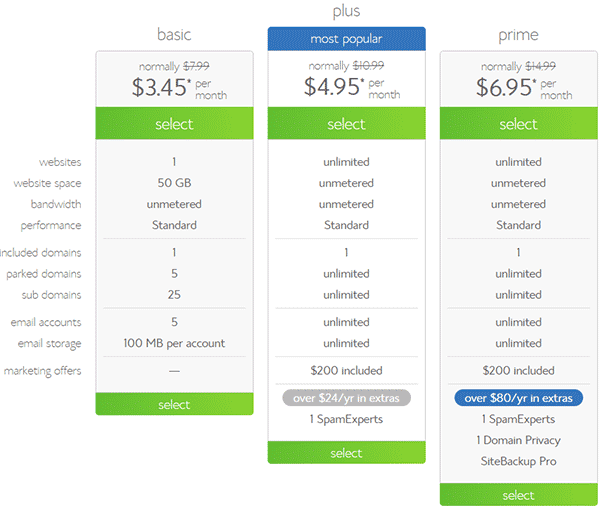
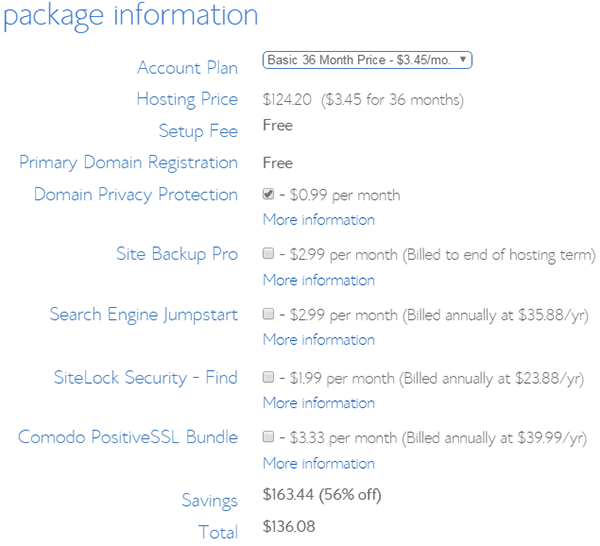
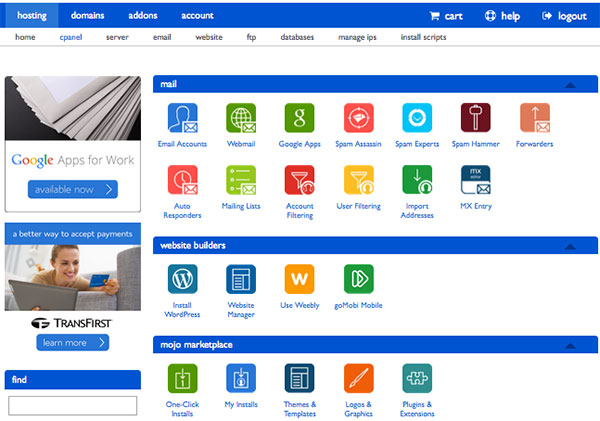







Hopefully the affiliate links do well for your income! Best of luck!
Thanks Stephen!
I am going to walk you through the process of starting a blog, from finding a good domain name to growing your blog into a money-making machine. Start with Step 1 of the tutorial now.
Good luck with it Vivi! Let me know if you have any questions.