Have you been putting off upgrading your slow computer because of the cost? If it is time for an upgrade, you may be wondering how you can get a new PC for less money. This how-to guide will show you how to save money by building your own computer! I have built my own computer several times over the years and saved hundreds! Let’s get started.
What Will You Use Your New Computer For?
One of the most important questions to ask yourself before embarking on building your own computer to save money is “what will you use your new PC for?” You might say “that’s a dumb question Derek, what does that have to do with anything?” When building your new PC, this is the most important question!!!! There is no need to go out and spend thousands of dollars on top of the line computer components if you are going to be blogging for a little extra side money or surfing the internet! Maybe you are going to setup your own LLC and will just be working with spreadsheets and email all day. No need for anything expensive if that’s the plan!
Below are several typical uses for a new PC you might consider building grouped under the headings value, mid-level, and top-of-the-line computers. I tried to sort them from least “intensive” to most intensive from a hardware standpoint (and thus cost standpoint).
To help you decide which type of computer to target building, just perform a self-assessment on which category you will be using the most often. Most of us will never need a top-of-the-line computer, so why spend the extra money! In fact, I’d guess 95% of folks can get away with building a “value” computer.
Tasks for a Value Computer – ~$500:
- word processing
- blogging
- streaming music
- surfing the internet
- programming (coding an application)
Tasks for a Mid-level Computer – $1,000:
- media entertainment center (home theater PC or HTPC)
- photo editing
- video editing
- computer gaming
Tasks for a Top-of-the-Line Computer – $1,500+:
- computer gaming on 3 monitors at a time
- computer gaming at a 4K resolution
- Gaming with a VR headset
Plan Out Your Computer Parts
Now that you have decided which tier of computer to target for your build (value, mid-level, or top-of-the-line) based on your use and budget, you can begin to plan out which computer components to buy. Thankfully, there is a great website which lets users compare computer hardware builds, get comments from experts, and refine the planned computer parts that will be ordered for assembly. The best website that I have found which helps you pick your computer parts is: www.PcPartPicker.com.
If you are just getting started and want someone to recommend a computer parts list for you, go to the forum here: Create a Part List For Me. You will have to register on the forums and post the following so that experts can give you the best recommendation:
- budget
- location
- use (gaming, rendering, internet, etc.)
- peripherals required (keyboard, mouse, monitor, etc.)
- operating system required (Windows 7, Windows 10, etc.)
If you are a bit more experienced with building computers and would like to try and create your own parts list, you can do that too! Again, you will have to register on the forums first, then go here to get critiques on your parts list: Parts List Opinions Wanted.
I find that if you browse the PC Part Picker Forums for less than an hour, you will run across someone who has the same budget and needs as you. So… you can just borrow their computer build and get to ordering your parts!
Order Your Computer Parts
This is normally the easy part. Break out your credit card and get ready to spend some money. One of the best features of www.PcPartPicker.com is that it tracks each of your computer components prices from a number of popular sellers. It will then suggest the cheapest seller for each one and help you track the total price of your planned computer over time so that you can try and catch the best deals. Check out the graph below of a computer I planned out. As you can see, the prices do fluctuate by a couple hundred dollars over time. That could be a significant savings if you are patient!
Build Your Own Computer
Your computer parts have arrived and now you are ready to start building your own computer! This is the fun part… If you know what you are doing :-). If you have never built your own computer before don’t worry! It is not at all that hard. In fact, I’ve put together a simple to follow video for you on how to do it! That’s right – you can thank me after watching it for walking you through step-by-step. If you have any questions on anything in the video leave comments on YouTube or at the bottom of this post.
How to Save Money by Building Your Own Computer – Final Thoughts
Building your own computer is not really all that difficult. If you are interested in saving money and getting exactly the components you want for your computer, now is a great time to start. Plan to set aside a couple hours for research to determine which components will be right for you. Check out my video above on how to build your own computer, and you will be ready to order your computer components and begin assembly! Building computers is like riding a bike – you never really forget how once you learn. I have been building computers since I was about 15, and there really isn’t that much to it 🙂 Good luck!!


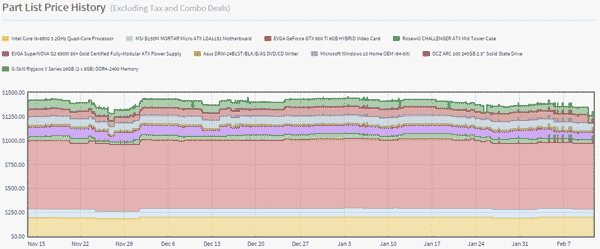








I used to know how to do this! I worked in a shop, and they bought all the parts, and I didn’t get to take the computer home haha, but it’s been so many years I don’t think I could pull it off anymore. I’d have to get back on the bike. 🙂
Femme recently posted…Cheap and Free Tax Preparation Options (Without DIYing It!)
Femme,
It had been quite a while since I built my last one, but you’d be surprised how quickly it comes back to you :-).